An Easier Way to Set Up opentaps
I wrote in our last quarterly update that
Our main goal for opentaps 1.5 is to make it easier: easier for users to get up and running and easier for developers to start extending opentaps.
Let’s see how we’re doing…
We are now getting ready to release opentaps Open Source ERP and CRM 1.5M1, the first milestone for version 1.5. Starting with this version, setting up opentaps and loading your data is easier than ever before. You can set up opentaps from the base template, with pre-configured warehouses, product stores to start from. Just use the web interface to change the name and contact information for your company.
Then, use the new data import user interface to load your data from an Excel spreadsheet and copy over the chart of accounts template. You should be able to start entering orders or sending out invoices right away. If you are using opentaps CRM, you can use the new upload leads feature to add your leads to opentaps and get going.
For developers, opentaps 1.5M1 offers these new features:
- The domains directory is now more flexible. Any component of opentaps can register new domains or override an existing domain, so it’s easier for you to customize key functionality. See extending the domains driven architecture.
- New configuration entities allow you to store key configurations into one place in the database. Some of the new features in opentaps uses these entities to make it easier to customize how opentaps works for you.
- Base entities and services Java classes have been compressed into jars, to make opentaps take up less memory in Eclipse
- In opentaps CRM, you can now use the configuration entities to control security settings for viewing accounts, leads, and contacts. For example, you can make them available to all users or hide them from anyone who is not the owner or assigned to an account, lead, or contact.
Putting it all together, this is how it looks — importing data for your company, with default parameters and help text set in the database configuration entity:
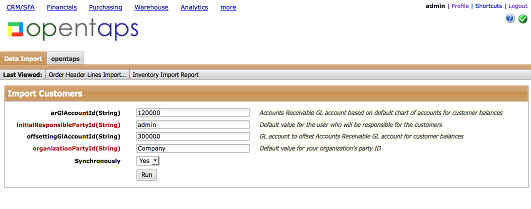
中文的opentaps
Thanks again to 袁徐磊 (Yuan Xulei) from Tsinghua University and Nanguache.com in Beijing, we now up to date Chinese translations for opentaps. These translations were included as part of opentaps 1.4.1 released recently and will be included in opentaps 1.5 as well.
Please join us at our Chinese forum to meet the other developers and users of our growing Chinese community.
请参加我们的opentaps中文论坛,和其他中文的用户和开发人交换经验,共同在中国发展opentaps。
And For Next Time….
How long does it take set up an ERP system?
Let us show you how fast and easy setting up opentaps Open Source ERP and CRM can be, thanks to the ability to deploy opentaps in the cloud and the new base templates and data importing capabilities.

















